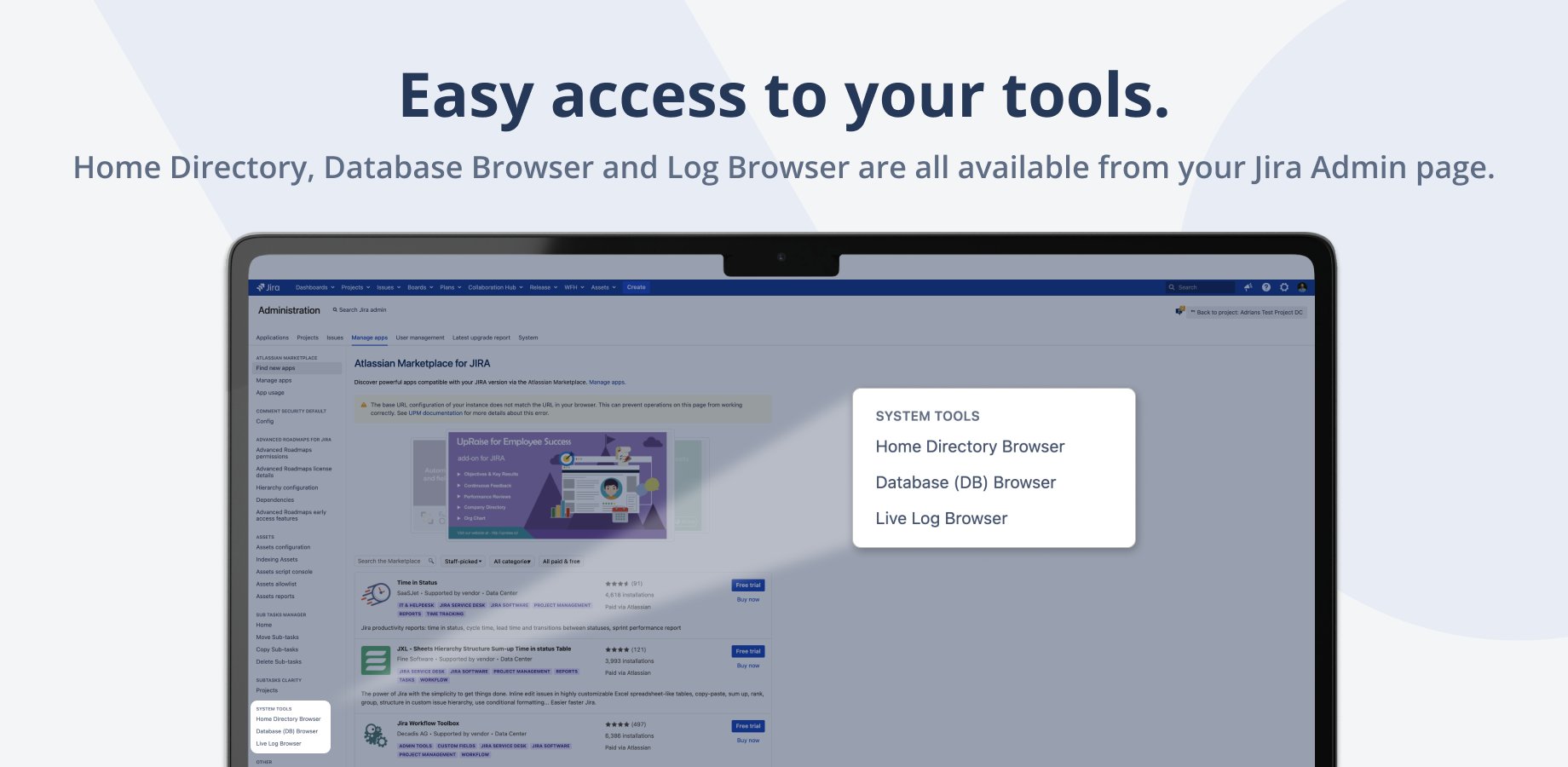Home Directory Database & Log File Browser for Jira
Streamline Troubleshooting: Simplifying Admin Tasks with 3-in-1 Home Directory, Database, and Log File Browser (HDDB)
Tired of dealing with SSH, complex database consoles, and intricate steps just to view a log file? HDDB is here to change that.
This tool takes care of the heavy lifting for you. It provides a direct view of your Jira home directory, allows easy file uploads, simplifies SQL queries, and offers a real-time log file viewer.
With HDDB you can do all this without needing direct access to your server. You don’t even have to use SSH or SFTP. You can access your home directory, database, and log browser from your Jira Admin page.
Troubleshooting has never been this straightforward.
Watch here: See what Alex says about the Home Directory app on YouTube
How Home Directory, Database & Log File Browser for Jira works:
Home Directory, Database & Log File Browser (HDDB) is a powerful and versatile tool designed to provide Jira Admins and System Admins with advanced troubleshooting capabilities.
HDDB operates in your Jira instance. Once installed, you’ll find it in the left menu of your Jira administration page.
This all-in-one solution streamlines the process of identifying and resolving issues in your Jira environment by focusing on three critical components:
Home Directory Browser: HDDB lets you to explore your Jira Home Directory to find critical configuration files, plugins, and user-specific data. With this feature, you can simplify and speed up file handling to:
View and modify configuration files directly from the tool's interface
Bulk download & Zip multiple files at System Folder level
Database Browser: The Database Browser lets you to interact with your Jira database without direct access to your server. This functionality lets you:
Execute SQL queries directly from the interface to retrieve specific data or diagnose database-related problems
Expedite issue resolution w/access to critical data by quickly finding and sharing info Atlassian Support needs to resolve issues
Log File Browser: The Log File Browser makes it easy to view and search through log files. No SFTP required. With Log File Browser, you can:
Search, filter, and navigate through log entries using a user-friendly interface, making it easier to find relevant information quickly
Set up custom log alerts to receive notifications for specific events or errors
Want to know more about the available features? Click here → Available Features
Why You Should Use Home Directory, Database & Log File Browser for Jira
Unlock advanced capabilities and streamline issue resolution with the following benefits:
Efficiency Amplified: Simplify and accelerate file handling within your Jira Home Directory. Modify configuration files, bulk-download files, and zip multiple items at the System Folder level.
Database Mastery: Execute SQL queries directly from within Jira. Quickly retrieve specific data and diagnose database issues for faster resolution times.
Data Empowerment: Access vital information for prompt issue resolution. Get Atlassian Support the data they need to help.
Log Exploration Made Easy: Navigate complex log files with ease using the intuitive Log Browser. Efficiently search, filter, and navigate log entries for rapid insights.
Customized Alerts: Set up tailored log alerts to receive for specific events or errors.
Try it FREE: Home Directory, Database & Log File Browser for Jira
Click here to install and trial Home Directory, Database & Log File Browser for Jira today (Data Center only).