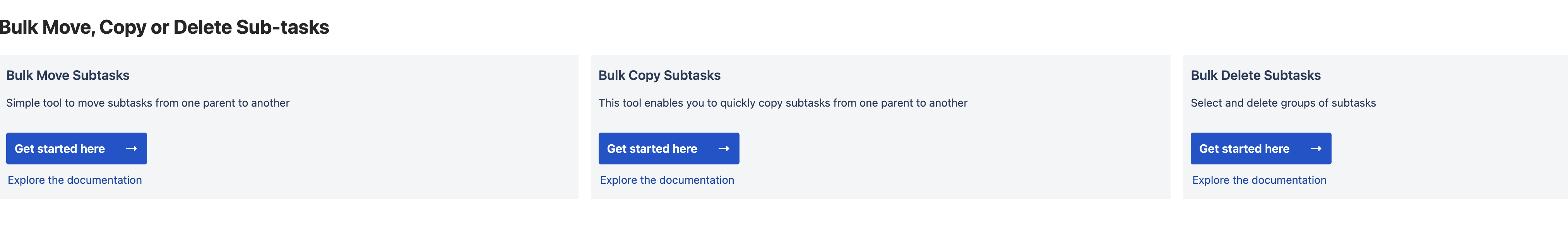Sub-tasks Manager for Jira
Formerly known as “Bulk-move Subtasks” on the Atlassian Marketplace.
Save Time and Effort, Take Control of Your Jira
Do you ever find yourself struggling to manage sub-tasks in Jira? You're not alone. Sub-tasks can be a pain to keep track of, especially when they're spread across multiple parent issues.
That's where Sub-tasks Manager for Jira comes in. This handy app makes it easy to move, copy, and delete sub-tasks in bulk.
How Sub-tasks Manager for Jira works:
Sub-tasks Manager for Jira is a simple and easy-to-use app that helps you with these three main functionalities:
Move sub-tasks from one parent issue to another: This is the app's primary function. It allows you to select multiple sub-tasks and move them to a new parent issue in just a few clicks.
Bulk copy sub-tasks: This feature enables you to copy multiple sub-tasks from one parent issue to another. This is useful when you want to create a backup of your sub-tasks or move them to a new project.
Bulk delete sub-tasks: This feature allows you to delete multiple sub-tasks at once. This is helpful when you need to clean up your Jira instance or remove unnecessary sub-tasks.
Want to know more about the available features? See Available Features here
Why You Should Use Sub-tasks Manager for Jira?
Reconfiguring projects happens all the time. When teams or projects need to be re-aligned, managing all of the sub-tasks can either take up a ton of time or become a hygiene issue you’re doing to “deal with later.”
Sub-tasks Manager for Jira is an essential tool for anyone who wants to manage sub-tasks in Jira efficiently, effectively, and immediately. It saves time, reduces errors, enhances productivity, and promotes collaboration, making it a valuable addition to any Jira project.
Here are some compelling reasons why you should use Sub-tasks Manager for Jira:
Enhanced Organization and Clarity: Sub-tasks Manager helps you keep your Jira projects organized and clutter-free by effectively managing sub-tasks. By enabling you to move, copy, and delete sub-tasks in bulk, it streamlines your workflow and promotes better project visibility.
Time-Saving Efficiency: Sub-tasks Manager eliminates the need for tedious manual manipulation of individual sub-tasks, saving you valuable time and effort. Its bulk operations allow you to handle multiple sub-tasks simultaneously, significantly reducing the time spent on task management.
Reduced Errors and Improved Accuracy: Sub-tasks Manager minimizes the risk of human error by automating the process of managing sub-tasks. It ensures that sub-tasks are moved, copied, or deleted accurately, reducing the likelihood of discrepancies and inconsistencies in your project data.
Try Sub-tasks Manager for Jira today
Click here to install Sub-tasks Manager for Jira in your Jira Software or Jira Service Management instance today (Data Center only).