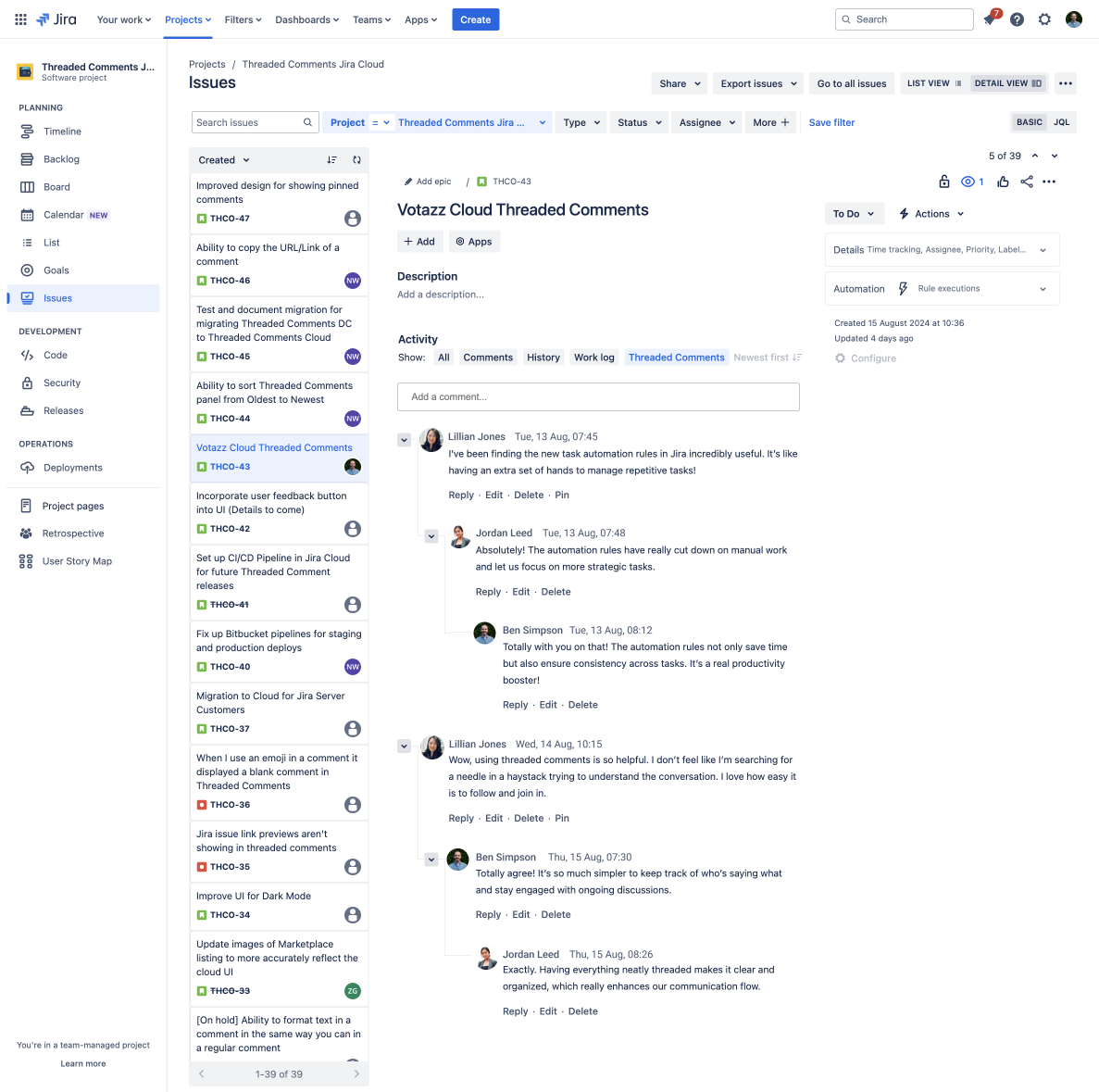Threaded Comments for Jira Cloud
Amazingly simple threaded comments for Jira. Give teams immediate context. Stop losing track of which comments go together.
Threaded Comments for Jira keeps conversations on topic and reduces confusion caused by messy comment timelines.
It allows users to respond directly to specific comments. This creates a threaded structure for discussions and does away with messy comment chains that are hard to follow.
Watch this: See what Alex says about Threaded Comments use cases on YouTube
How Threaded Comments for Jira works:
Clear Context: With Threaded Comments, each response is linked directly to the relevant Jira comment. This context keeps discussions focused and on-topic. It prevents misunderstandings while streamlining team communication.
Hierarchical Structure: Replies are organized hierarchically. Users see a visual representation of the conversation flow. This structure allows team members to effortlessly follow discussions and understand the relationship between different responses. No more scrolling up and down a long comment chain to figure out who is talking to who.
Easy Navigation: Threaded Comments makes it simple to navigate through discussions. Users can expand or collapse threads, enabling them to quickly find the information they need without sifting through a clutter of unrelated messages.
Collaborative Environment: Team members can actively engage in threaded discussions, sharing ideas, providing feedback, and brainstorming solutions. This collaborative environment boosts creativity and encourages the exchange of valuable insights.
Why You Should Use Threaded Comments for Jira:
Streamlined Communication: Threaded Comments eliminates the need for long email chains or external communication platforms. By keeping discussions on Jira issues, it centralizes project-related conversations. This creates a more organized and efficient workflow.
Efficient Issue Resolution: When working on Jira issues, Threaded Comments ensures targeted responses. Team members can quickly focus on specific aspects of an issue, leading to faster resolution and reduced turnaround times.
Informed Decision-Making: Threaded Comments provides a structured approach to discussing Jira issues. Teams can consider various perspectives and reach better-informed decisions, without hunting for the right comments. Threaded Comments lets your teams assess and discuss critical factors before making project-related choices.
Remote Collaboration Facilitation: For distributed teams or remote work setups, Threaded Comments becomes invaluable. Team members from different time zones or locations can engage in discussions asynchronously. This keeps projects moving forward even when face-to-face interactions are limited.
Knowledge Capture and Retention: Threaded Comments serves as a knowledge base within Jira, capturing past discussions and insights. This creates a valuable resource for new team members to familiarize themselves with prior project-related decisions and considerations.
Try Threaded Comments for Jira today
Click here to install Threaded Comments for Jira in your Jira Software or Jira Service Management instance today (Data Center only).