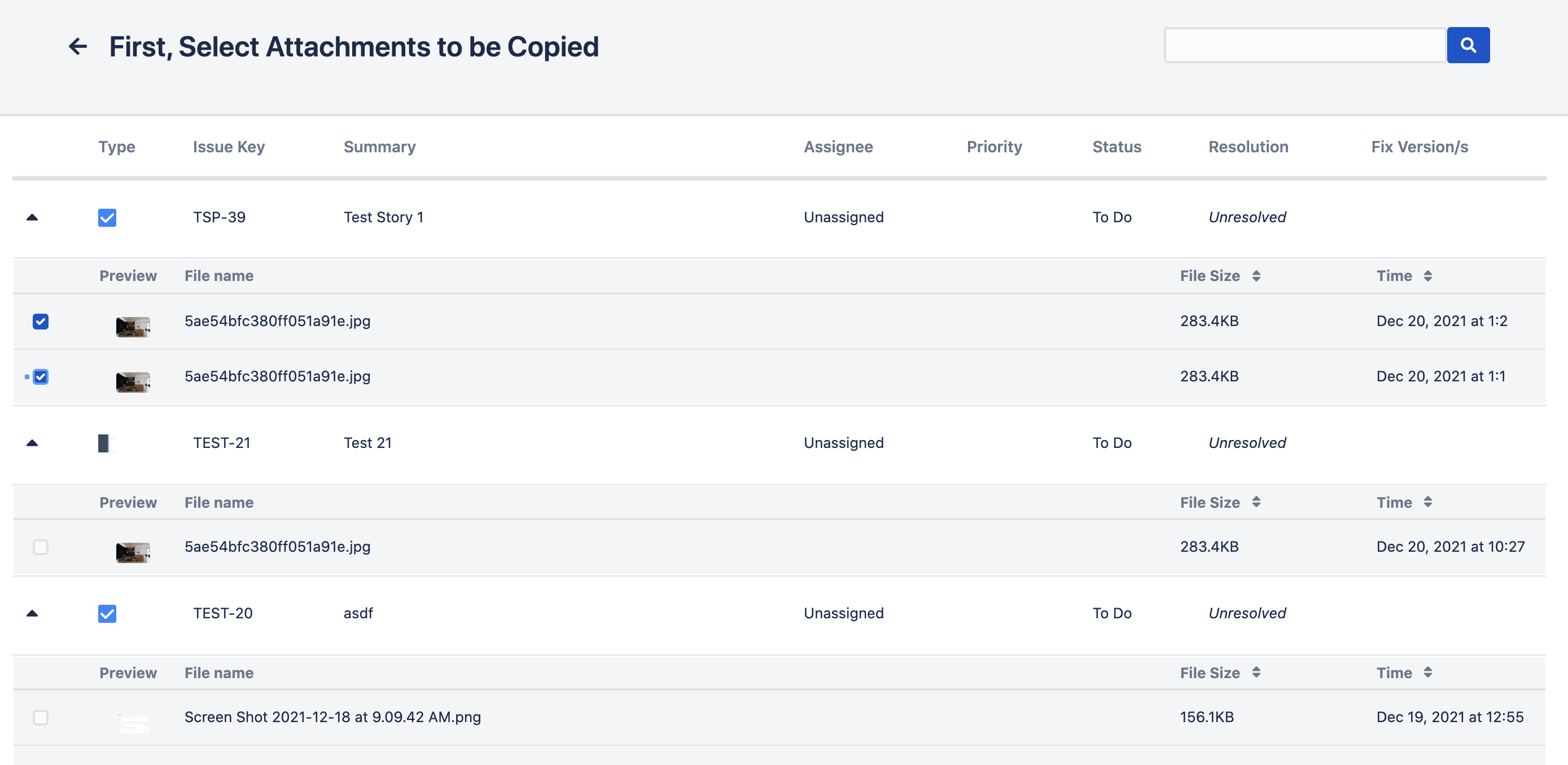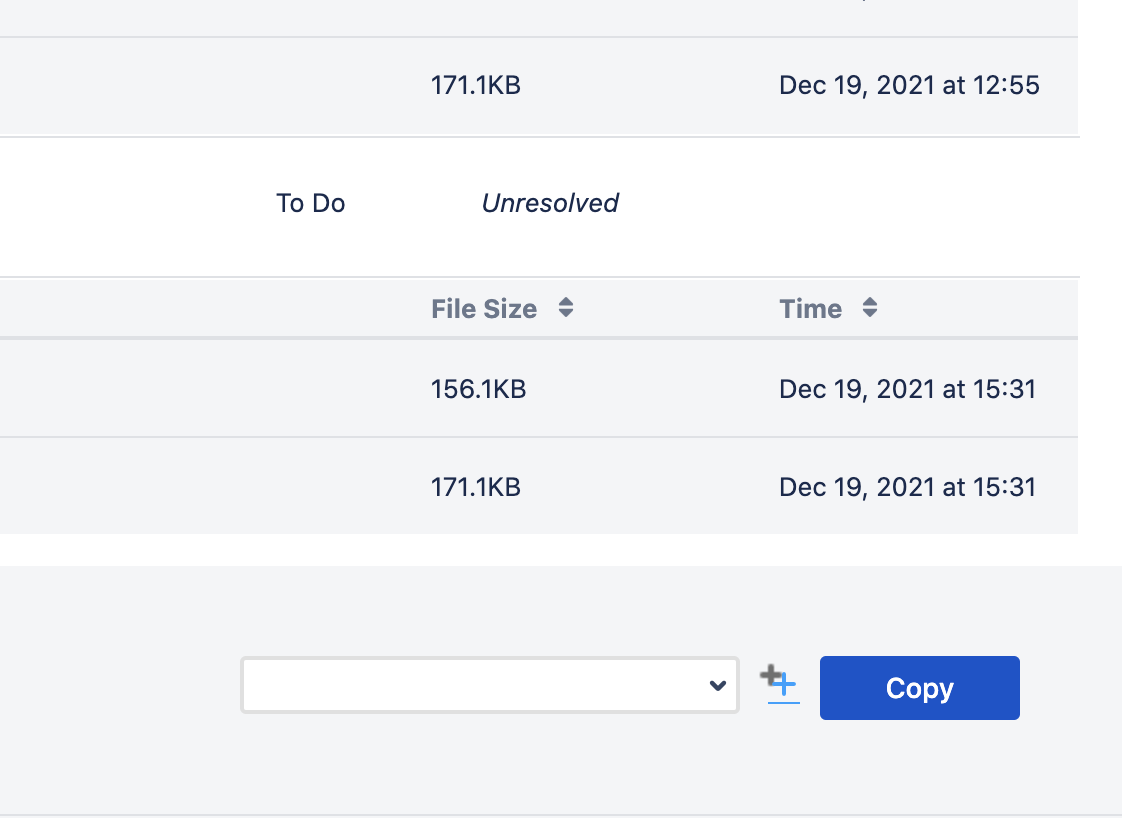Bulk Copy Attachments for Jira
Download & Install
Download and install from Atlassian Marketplace:
Available for Jira Server 9.0.0 & Jira Data Centre 9.0.0
Supported Version
Supported versions from 8.0.0 to latest Jira 9.0.0 release.
App features
Copy groups of attachments with a few simple mouse clicks.
No configurations are required.
Easy to use.
How to use
Step 1
Select OR search the Jira issues which have the attachment(s) you want to copy.
Step 2
Select attachment(s) you want to copy by ticking the checkbox ☑
Step 3
Find the destination issue. There are multiple ways to do it.
Step 4
Click Copy to start the process. After finish, it will redirect to the destination issue’s details view.