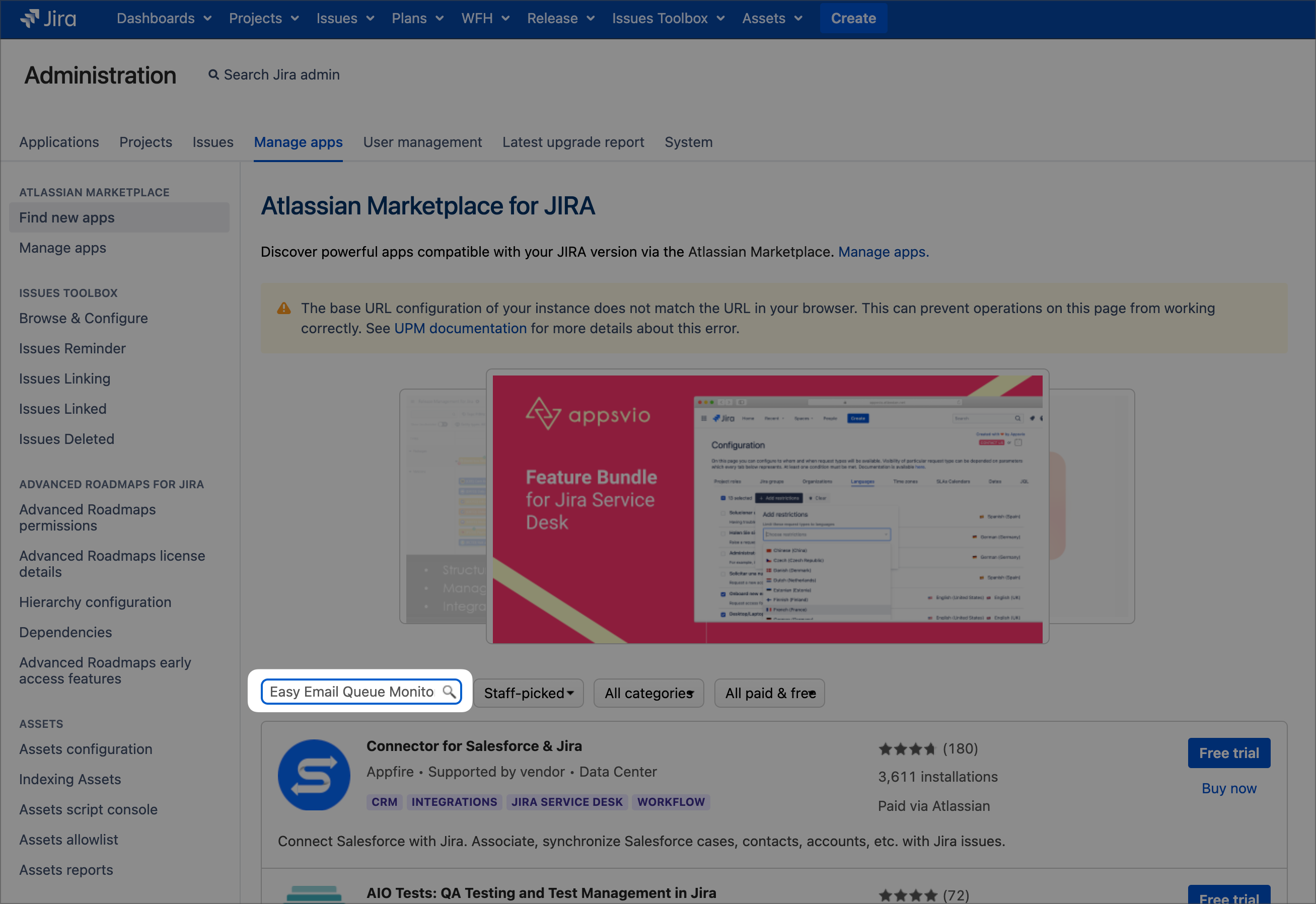Installation and User guide - Easy Email Queue Monitor
Step 1:
| 1 | Navigate to “Find new apps” in your Jira Administration panel. | Search for Easy Email Queue Monitor in “Find new apps” |
| 2 | Visit the Atlassian Marketplace and search for Easy Email Queue Monitor for Jira. Click |
Step 2:
You're good to go! The app doesn't have any settings, so you can start using it right away.
Go to the Outgoing Mail Monitor or configure your remote monitoring system using the REST API.
Get started with Easy Email Queue Monitor for Jira
Easy Email Queue Monitor for Jira is available for your Jira instance today (Data Center only). Click here to try it for free.