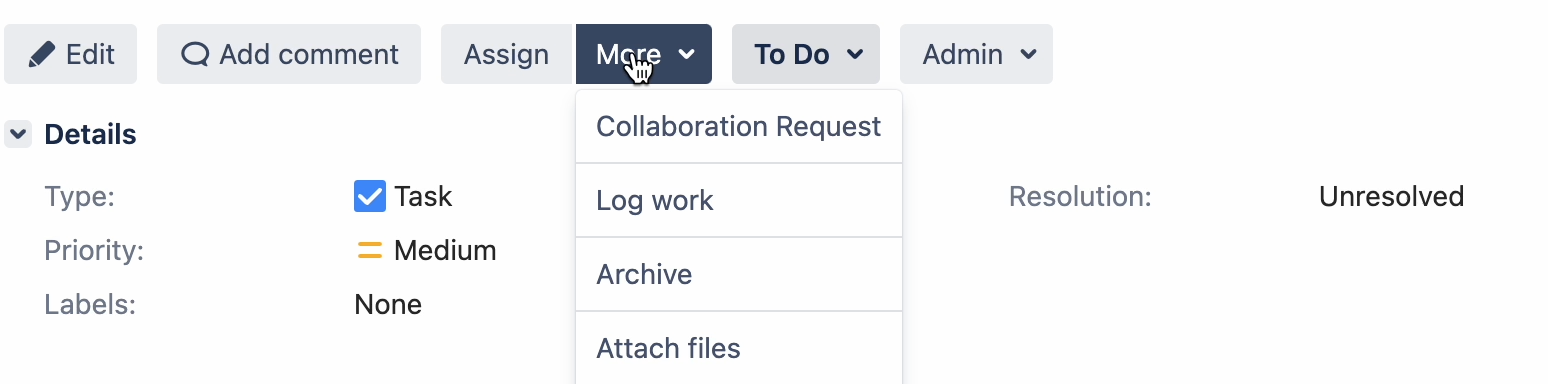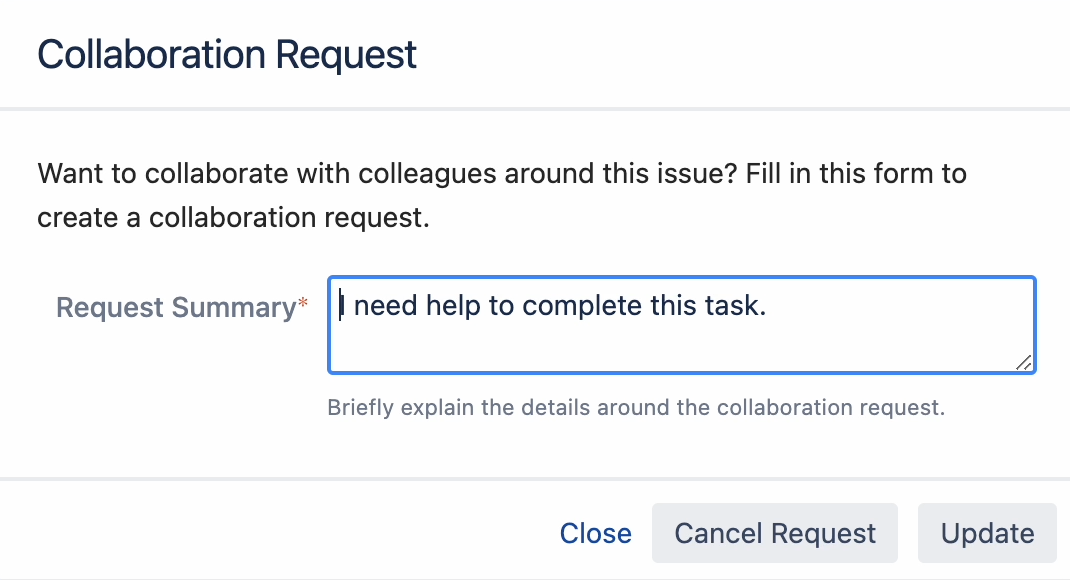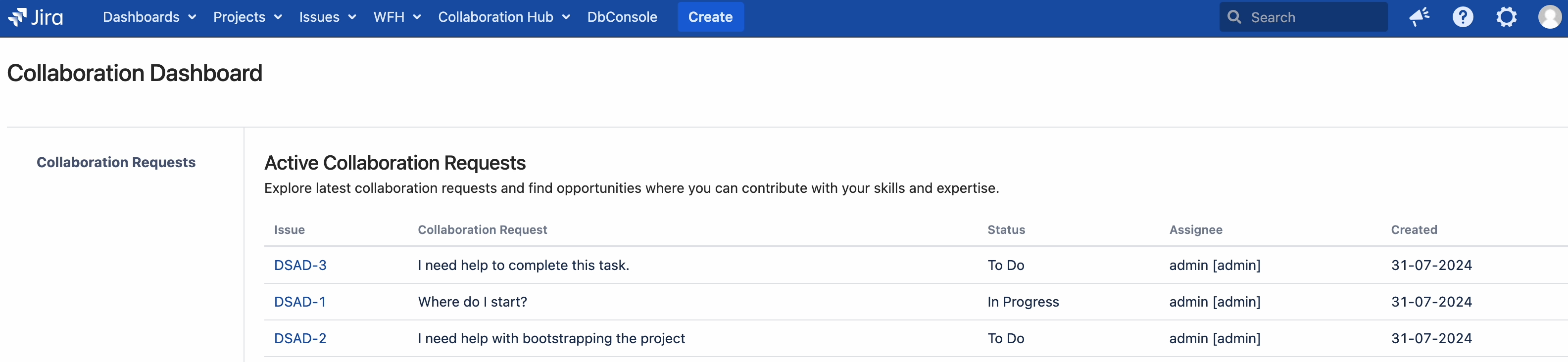Collaboration Hub for Jira
Welcome to Collaboration Hub for Jira! This guide will help you make the most out of this app to foster better teamwork, break down organizational silos, and enhance your productivity through effective collaboration.
Collaboration Hub is an app integrated with Jira, designed to help you easily request, manage, and respond to collaboration needs within your organization. Whether you’re seeking assistance with a task, looking for a partner on a project, or need guidance, the Collaboration Hub simplifies the process of connecting with the right people.
Collaboration Requests
How to create a new collaboration request
Open an existing Jira issue
Click on More → Collaboration Request:
Fill in the requested details as follows:
Request Summary: A brief summary of your collaboration request. Make it count - other colleagues will be able to reference it.
Submit: Once you’ve completed the form, click “Submit.” Your request will be added to the dashboard for visibility to all Jira users.
How to edit a collaboration request
Open an existing Jira issue, that has a collaboration request created
Click on More → Collaboration Request:
Edit the requested details as follows:
Request Summary: A brief summary of your collaboration request. Make it count - other colleagues will be able to reference it.
Update: Once you’ve completed the form, click “Submit.” Your request will be added to the dashboard for visibility to all Jira users.
How to cancel a collaboration request
Open an existing Jira issue, that has a collaboration request created
Click on More → Collaboration Request:
Cancel Request: Click on the “Cancel Request” button and the collaboration request will be closed.
Collaboration Dashboard
The Centralized Collaboration Dashboard is the heart of the Collaboration Hub. It provides a comprehensive view of all collaboration requests, allowing team members to stay informed and engage effectively.
To open the Collaboration Dashboard, navigate to Collaboration Hub → Collaboration Dashboard
Navigate through the requests on the dashboard. Click on any issue to see its full details, including the description. If you can assist with a request, you may directly contact the issue assignee.