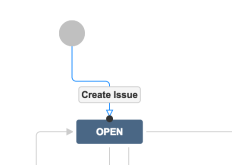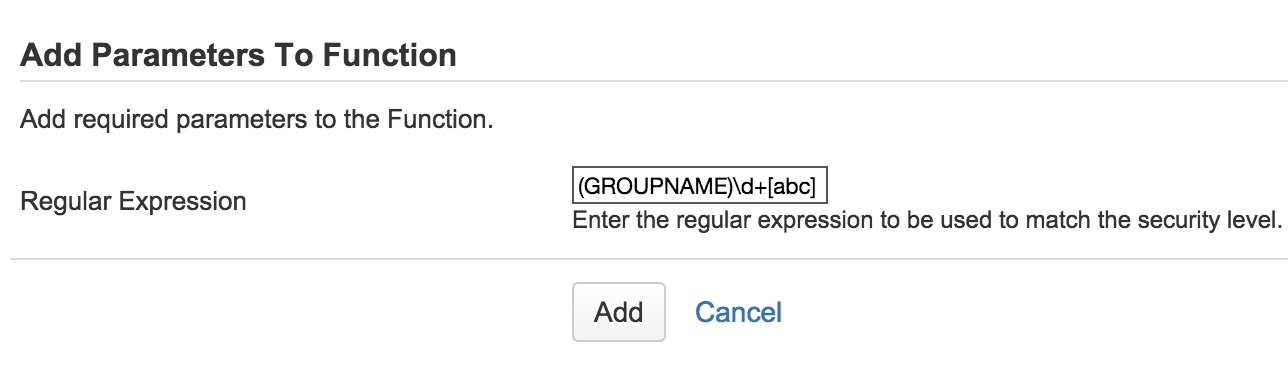Automate Issue Security
Automates the configuration of issue security by type and level, directly within Jira's workflow editor.
This tool enables automatic selection of issue security during issue creation.
Based on the group or role the reporter belongs to, the security level can be auto selected.
Regular expression based security selection, is possible which utilizes the group and/or role names.
Get Started
First, you start by selecting a Create transition of any workflow:
Navigate to Post Functions section and click Add post function to add the Regex-based Security Level Post Function to the current transition
Next, at the Parameters screen, enter the regex expression that will be used to enforce the security level.
![]() The regular expression itself can take various placeholders which are explained below:
The regular expression itself can take various placeholders which are explained below:
(GROUPNAME)- The first matching security level which matches the first matching group of the reporter will be used for set the security level.(ROLENAME)- The first matching security level that matches the Roles that the reporter belongs to will be set for the security level.
![]() Examples:
Examples:
Reporter belongs to Groups -
GroupOne,GroupTwo,GroupThree. Available Security Levels areSecGroupTwoLevel,AnotherSecLevel. In this case, the following regular expression will cause theSecGroupTwoLevelto be automatically set during creation -.*?(GROUPNAME).*?Reporter belongs to Roles -
Administrators,Developers. Available Security Levels areSecAdministratorsLevel,AnotherSecLevel. In this case, the following regular expression will cause theSecAdministratorsLevelto be automatically set during creation -.*?(ROLENAME).*?