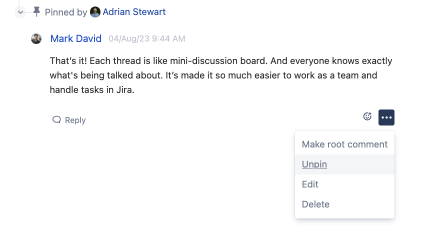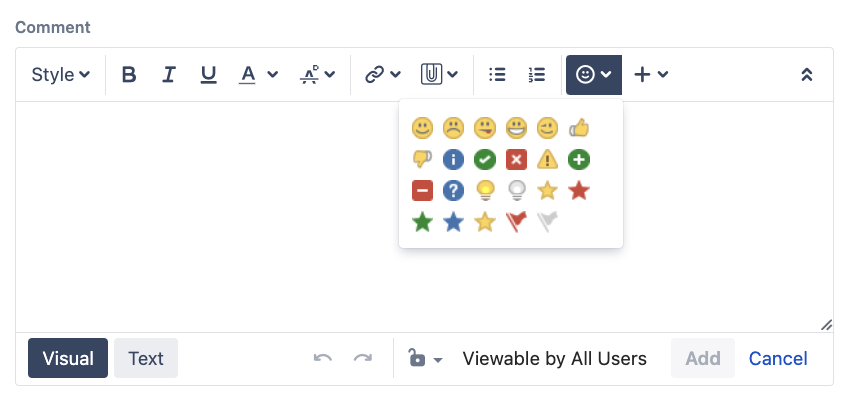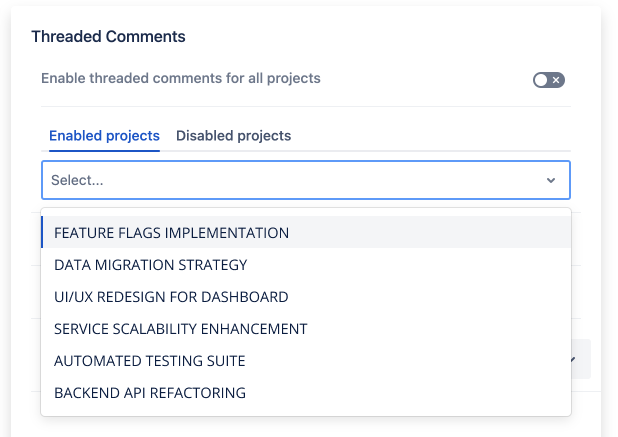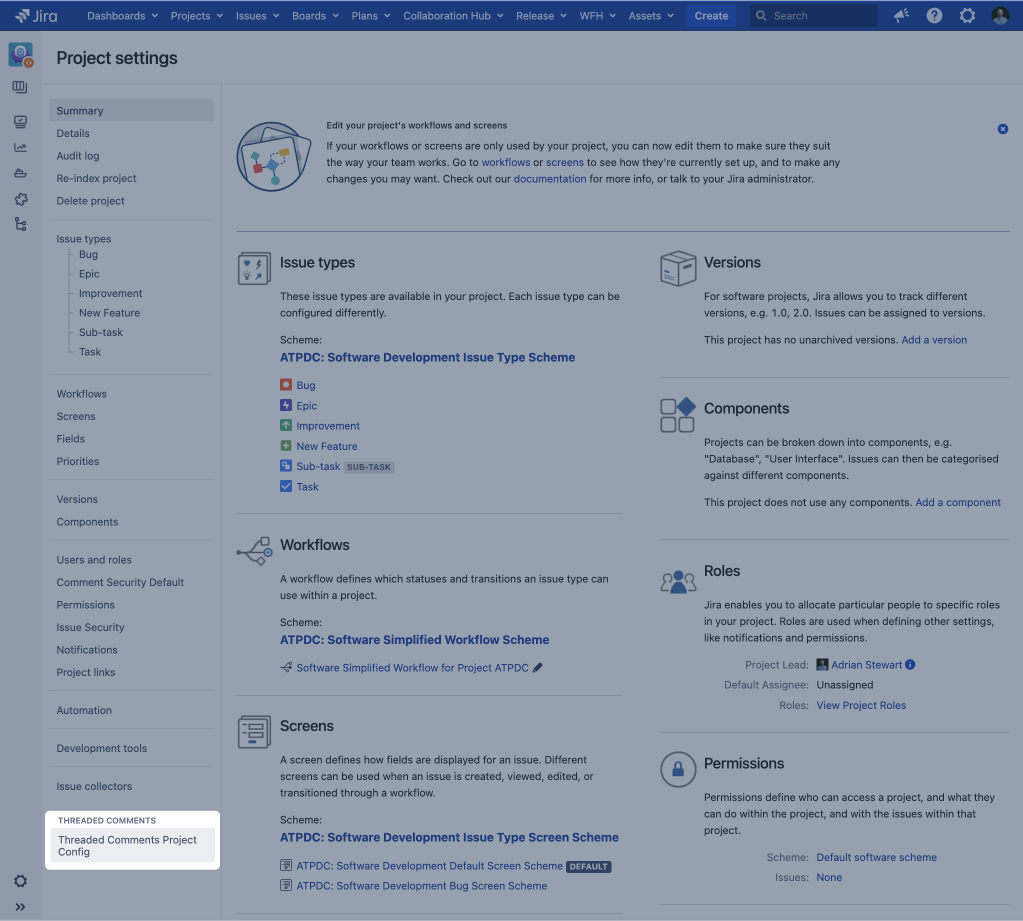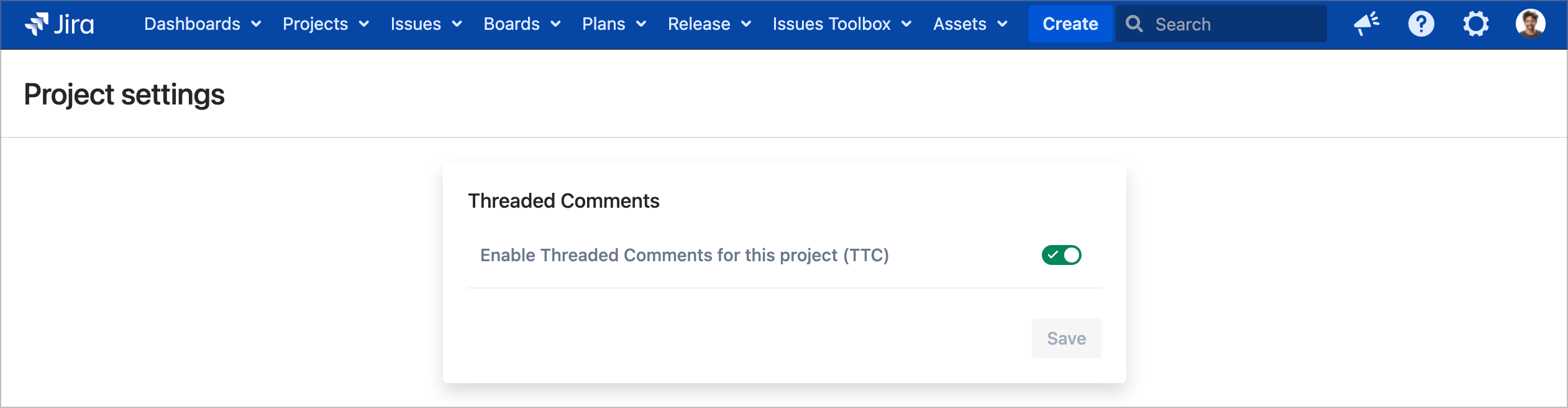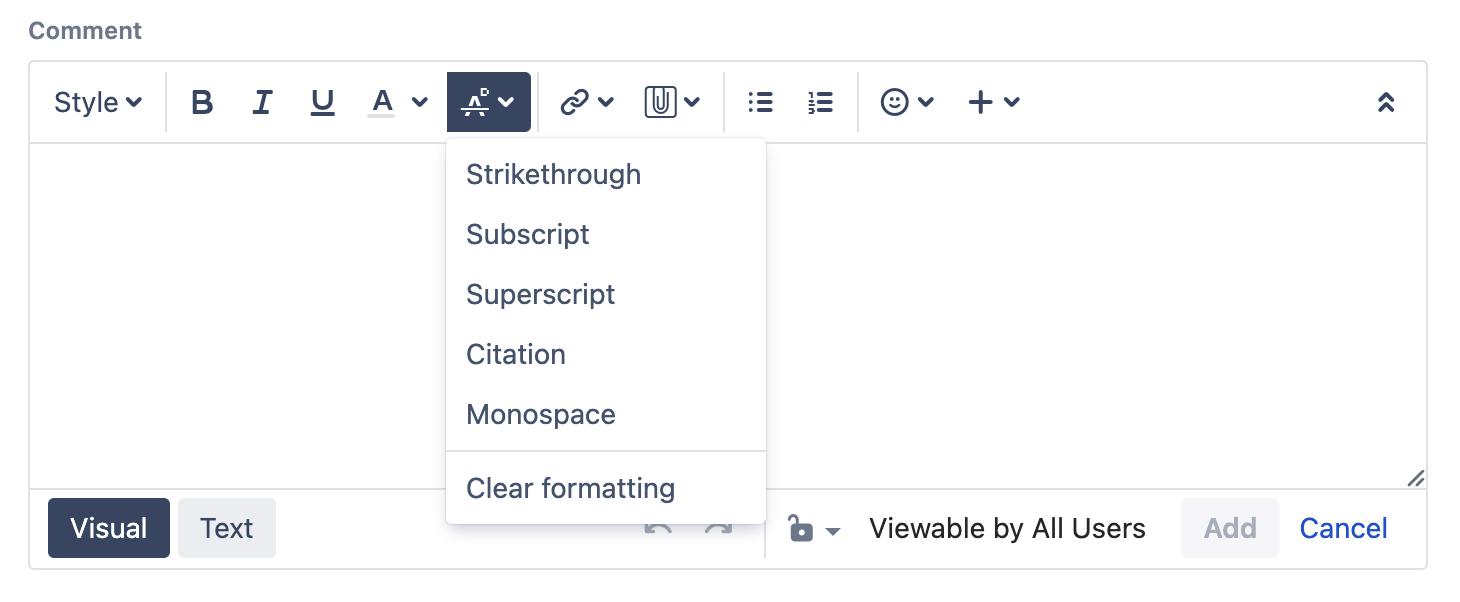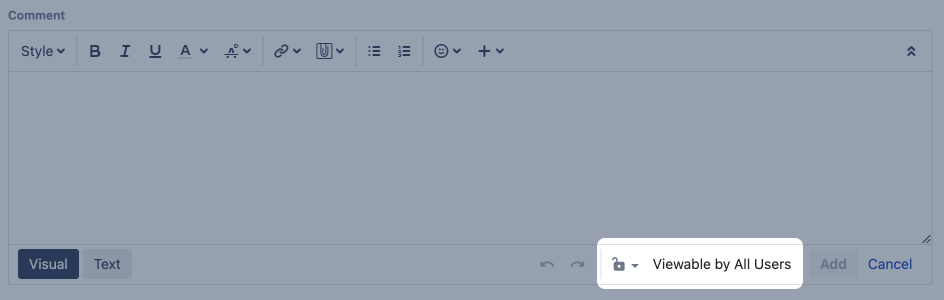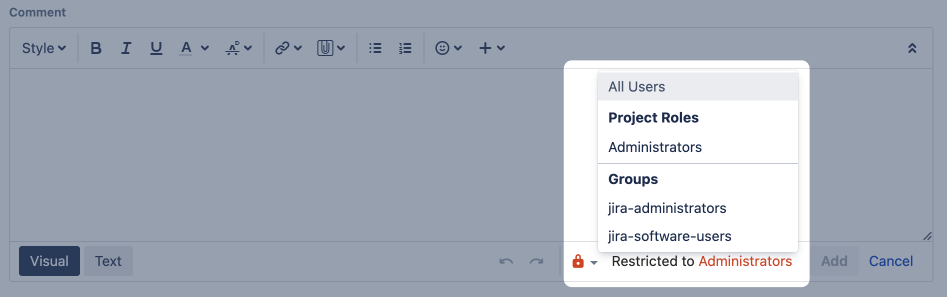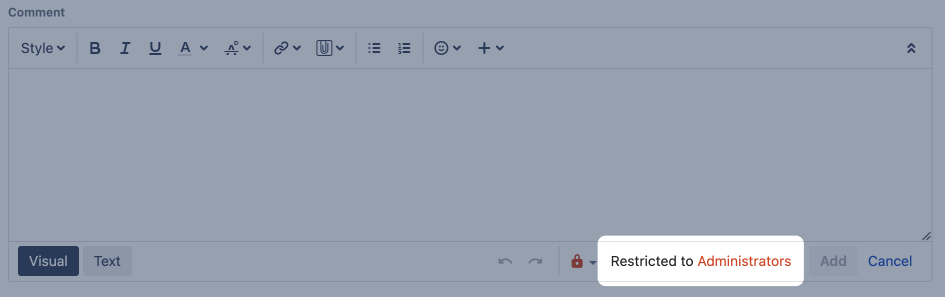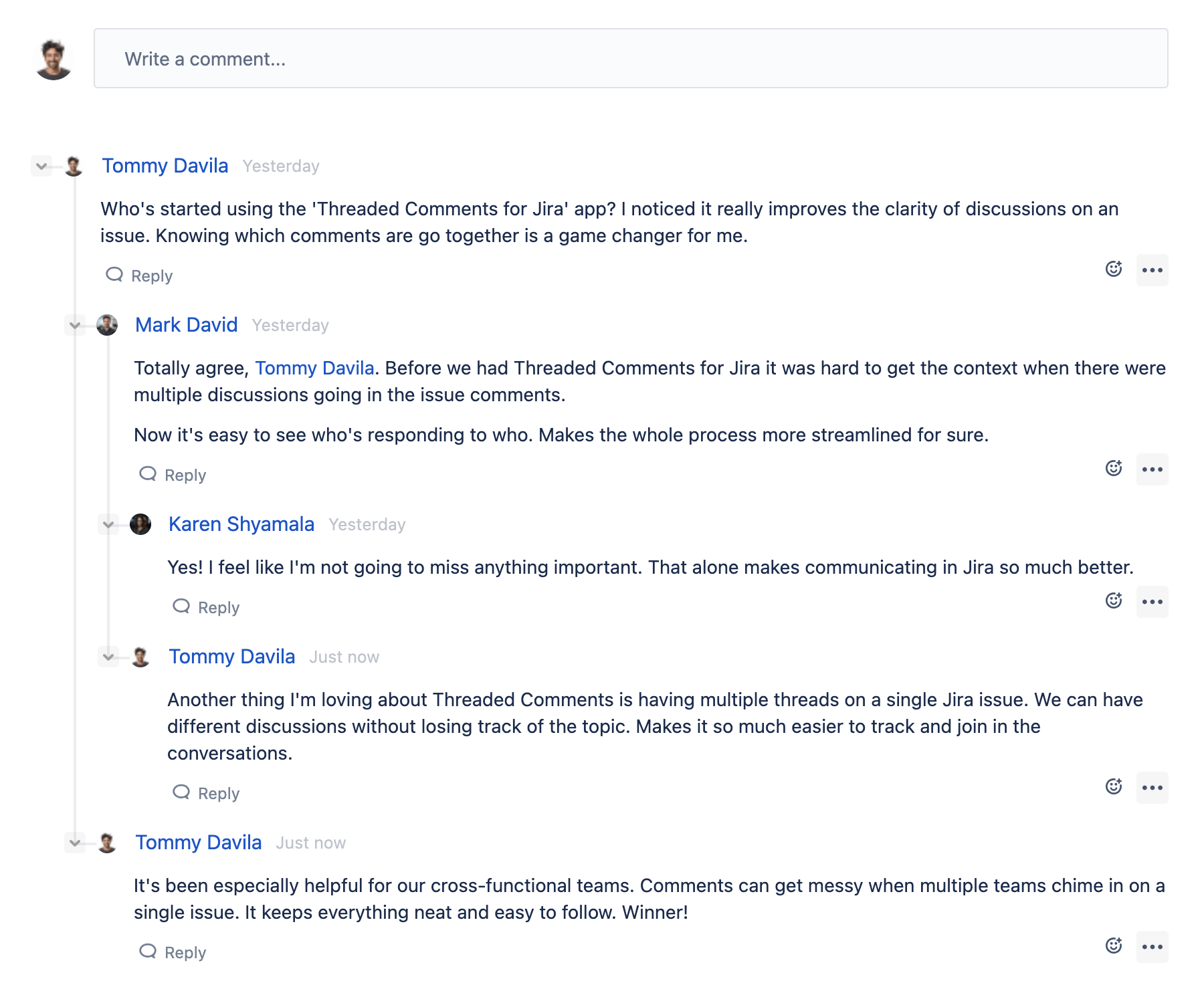Available Features
Got a feature idea? We’d love to hear about it. Share your ideas here: Votazz Support
Where can you use Threaded Comments for Jira?
Hosting | Threaded Comments for Jira is available for Data Center hosting. |
|---|---|
Atlassian Products |
|
Features
Ability to respond to all comments Jira users can reply to any comments, including comments already part of an ongoing thread. | |
Pin comments Pin important comments to the top of any comment chain. | |
Make replies into root comments | Nominate a threaded comment to become a new root comment. Replies to that comment will still be threaded below the new root comment. Please note that |
Emojis (Data Center only) Emojis are available as quick reactions to comments. Emojis are also available in the Threaded Comments rich text editor. | |
Enable or Disable Threaded Comments by each project. Jira Admins have granular control over which projects use or do not use Threaded Comments. | |
Project Admins can enable/disable Threaded Comments at Project Level Project Admins can click ⚙️ to access the Project Settings Page. Then click Be sure to click | |
Rich text editor Users have the choice to keep it simple with plain text comments or they can use the rich text editor to create easy-to-consume comments. | |
Add an image within the comment (Data Center only) Include screenshots, share mockups and designs, right in your comments. | |
Make internal threads in Jira Service Management projects Reply to customers or to internal team members with Threaded Comments for Jira. | |
Create multi-level comment threads (i.e.: a thread within a thread) Multi-level threaded comments let your discussions flow like they should. Give users a clear and easy way to understand which comments relate to one another. | |
Jira permissions scheme applies to Threaded Comments | Users have “can add thread comment” with Jira "Add comments" permission |
Try Threaded Comments for Jira today
Threaded Comments for Jira is available for your Jira Software or Jira Service Management instance today. Click here to try it for free.
It’s RISK FREE. You can trial Threaded Comments for Jira without putting any comments at risk. Because Threaded Comments doesn’t store user data, you can uninstall the app without losing a single comment.
So, try it today and if you don’t think it makes Jira easier to use, uninstall it without losing any comments.