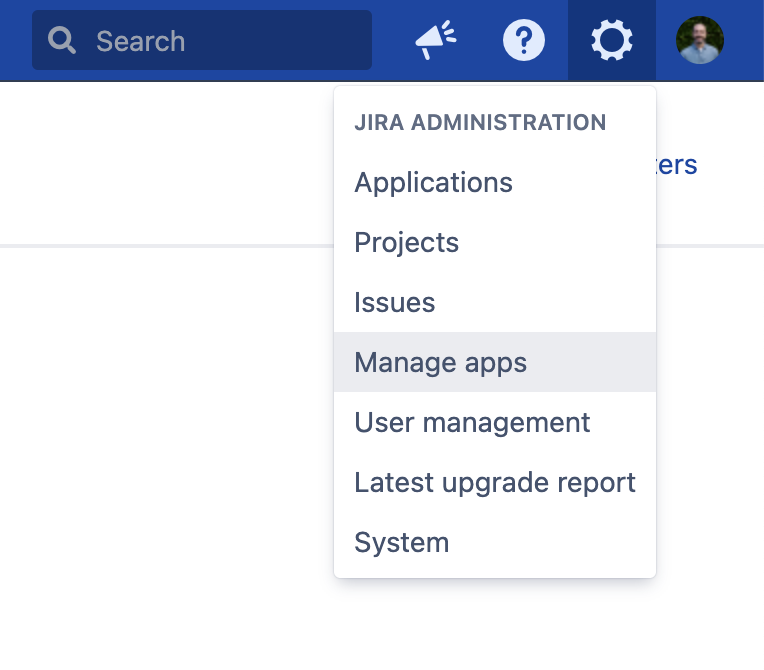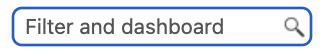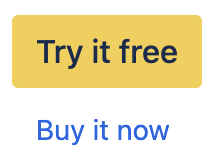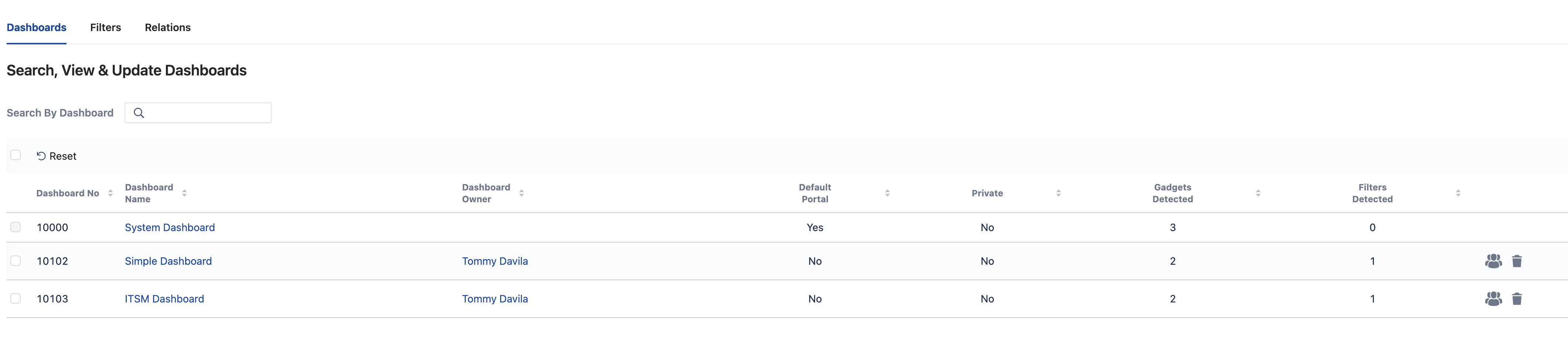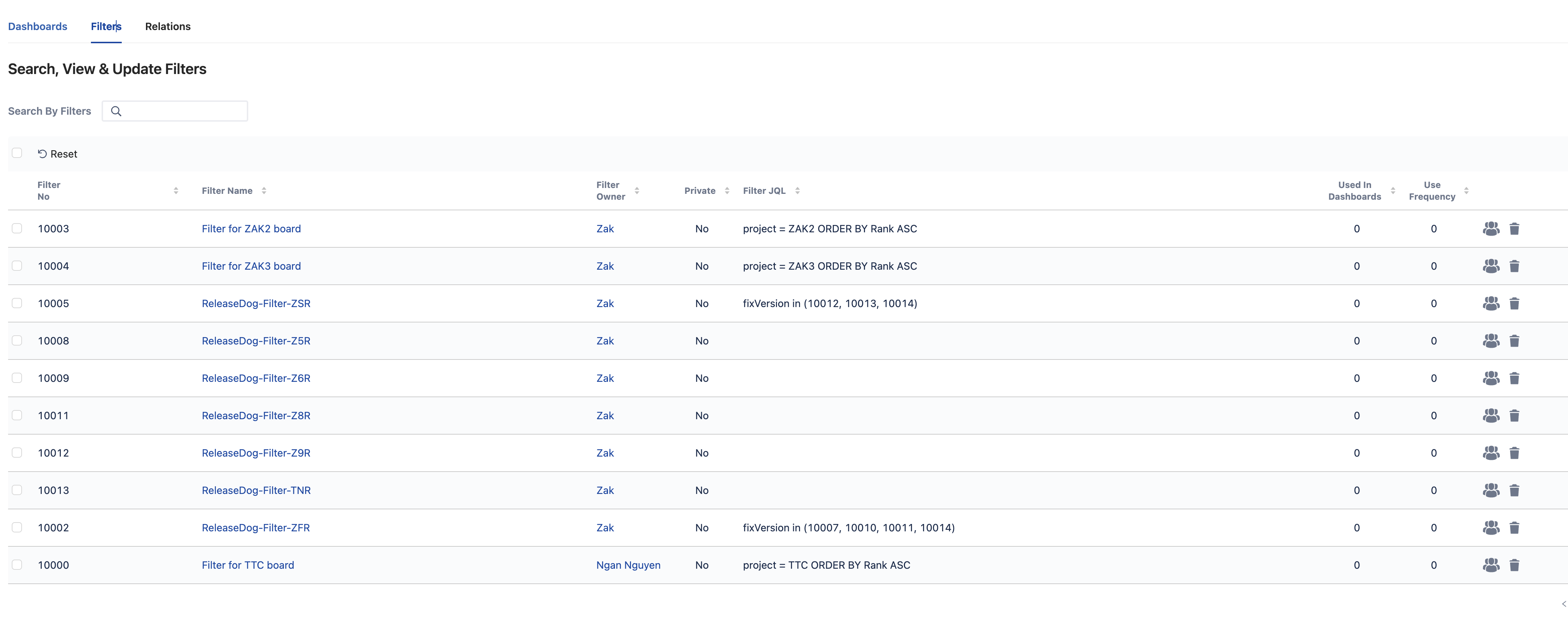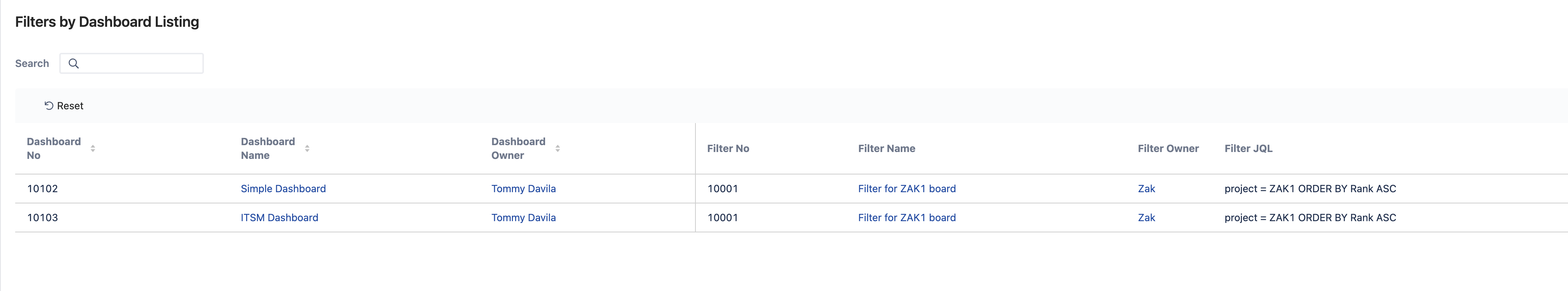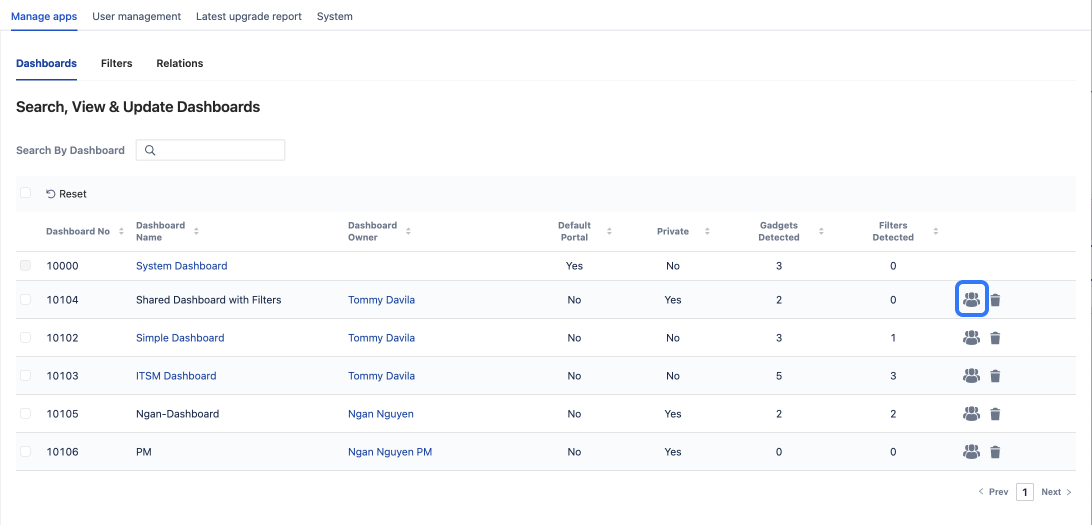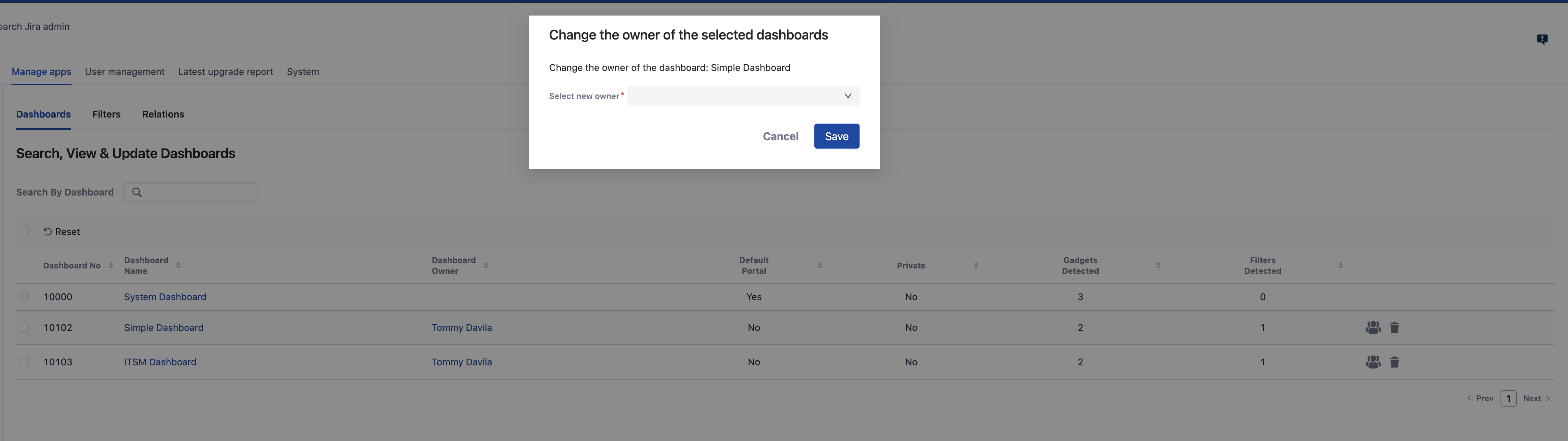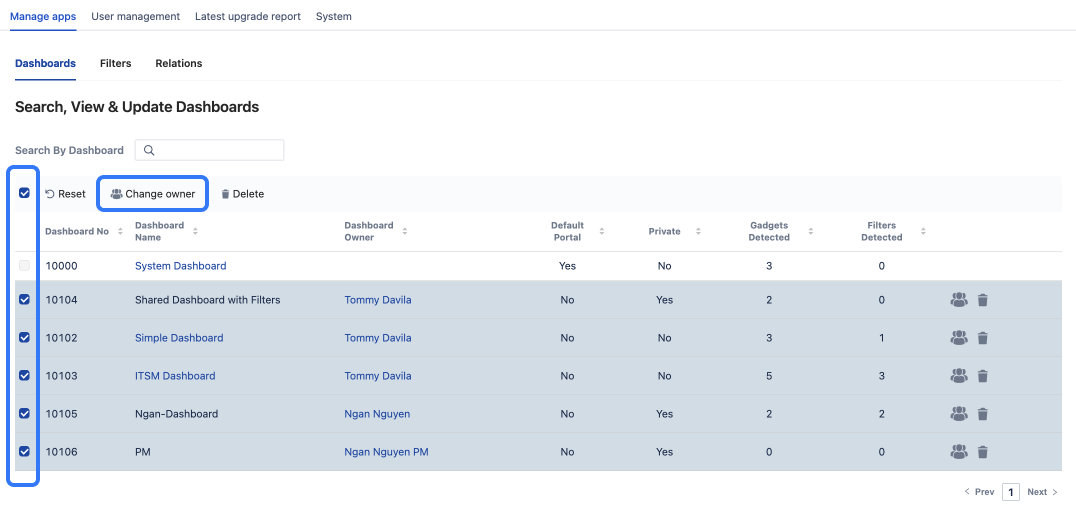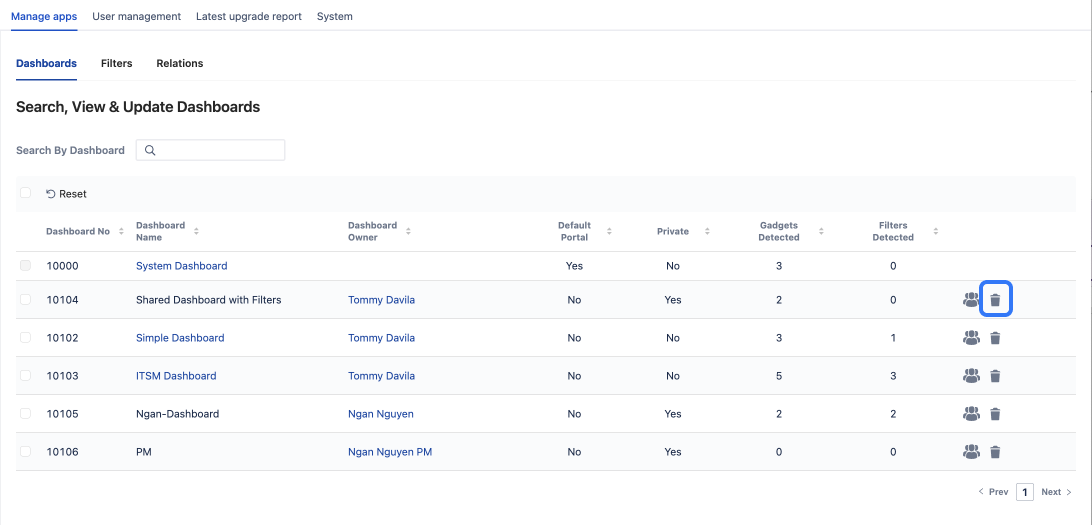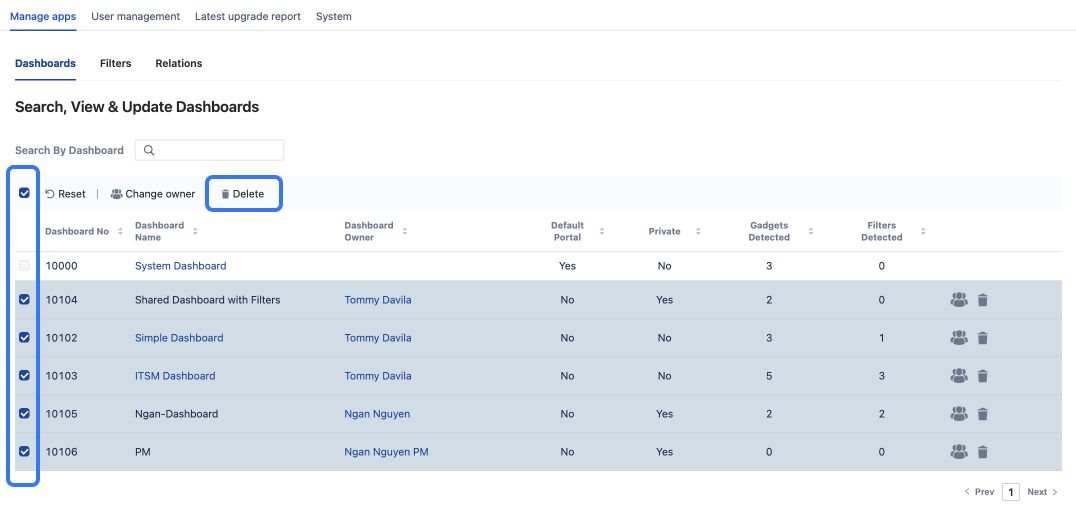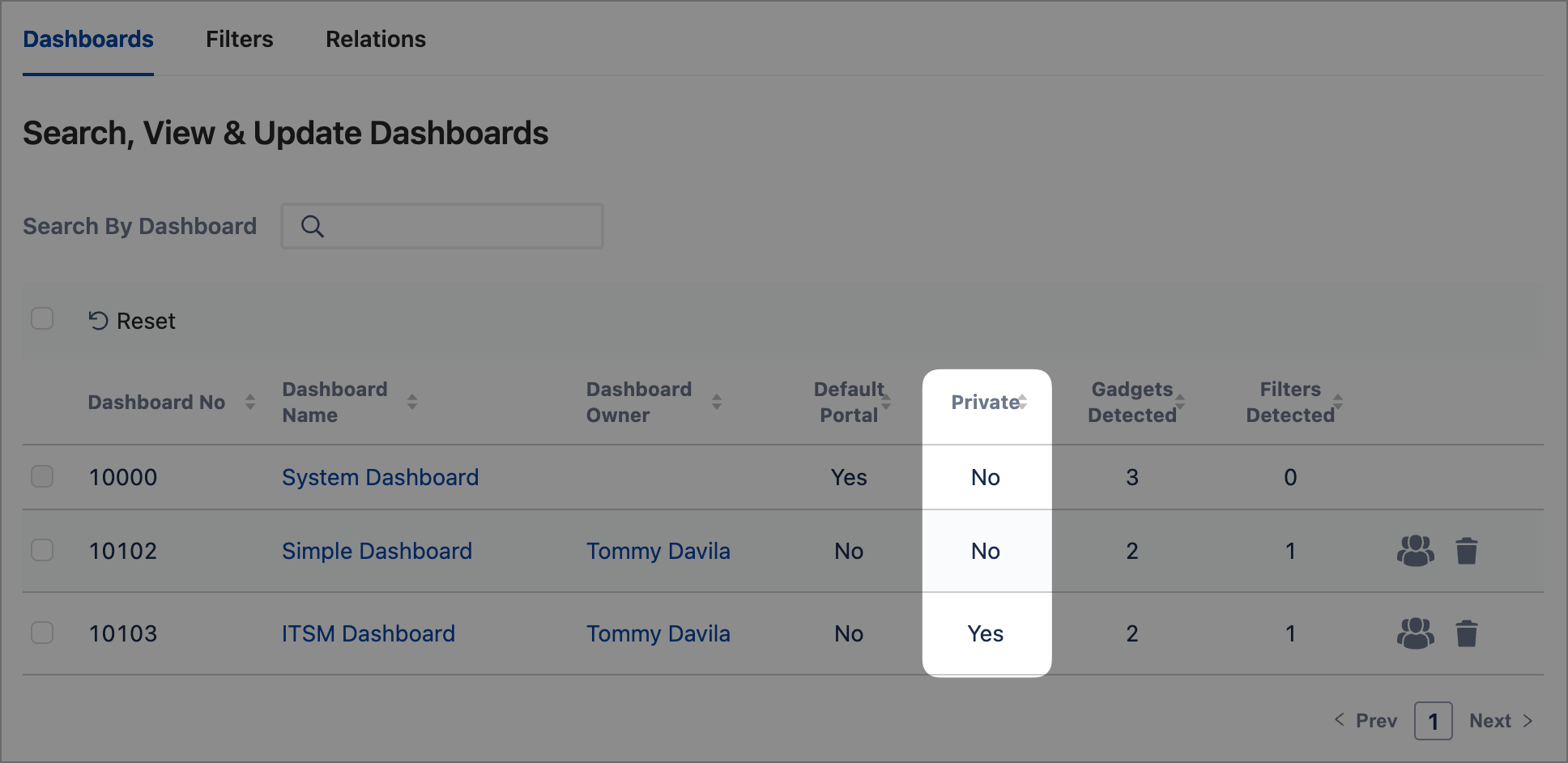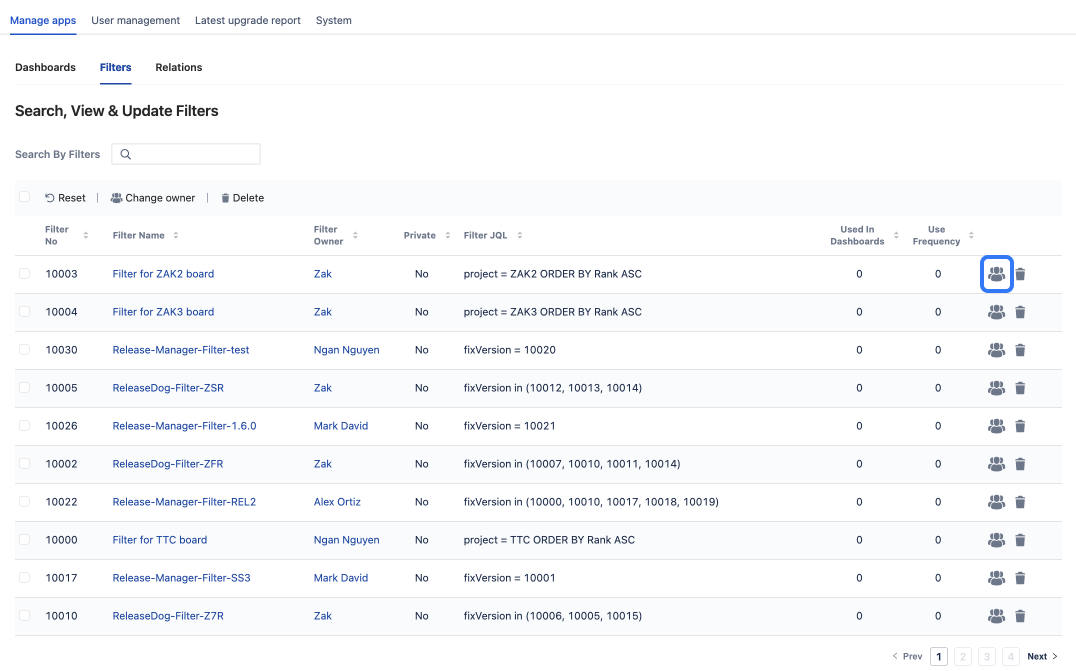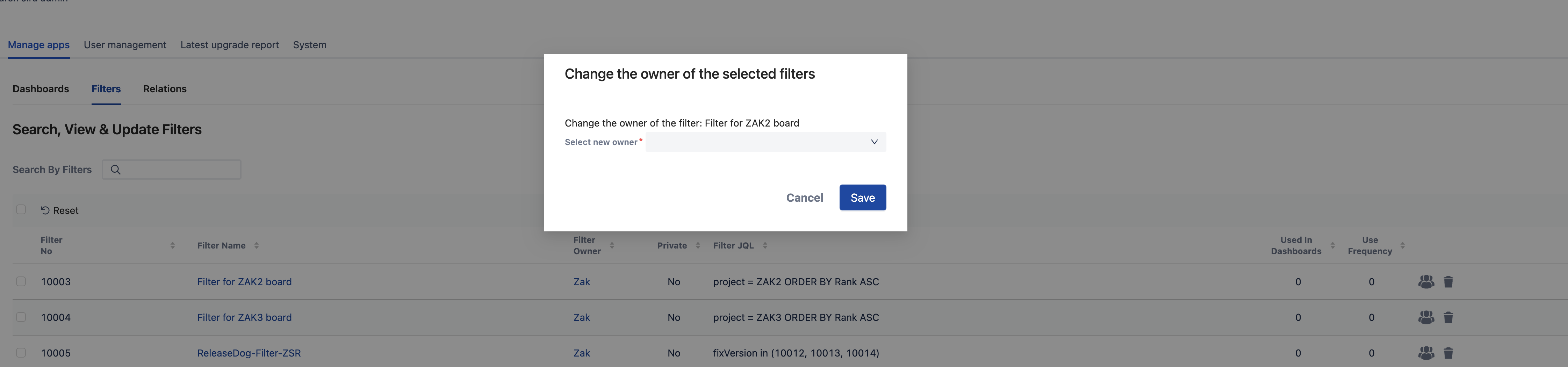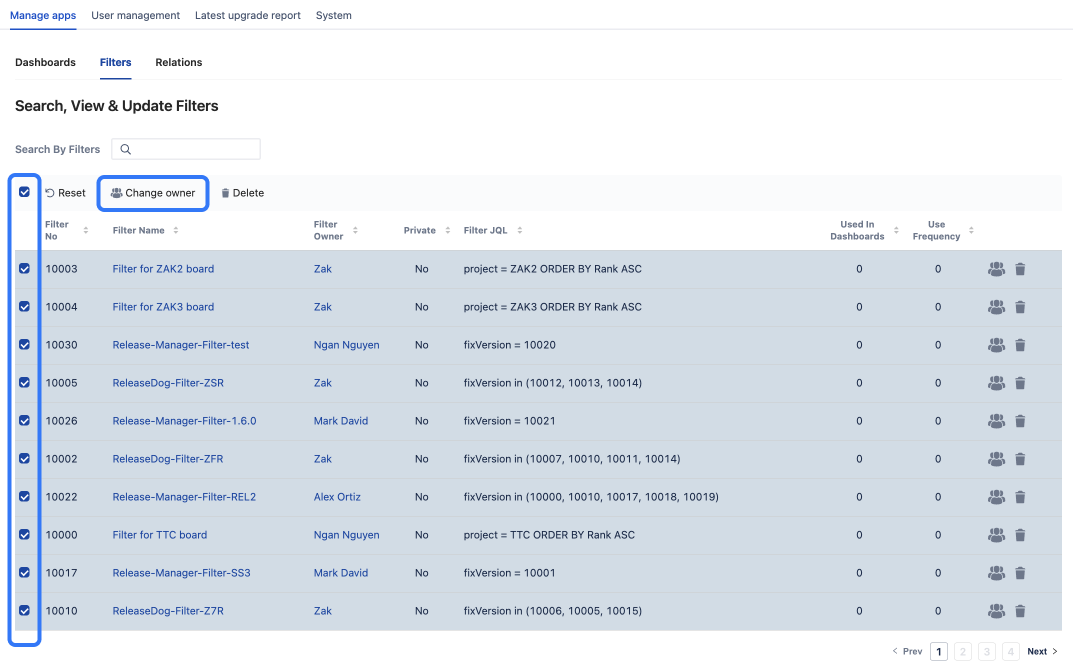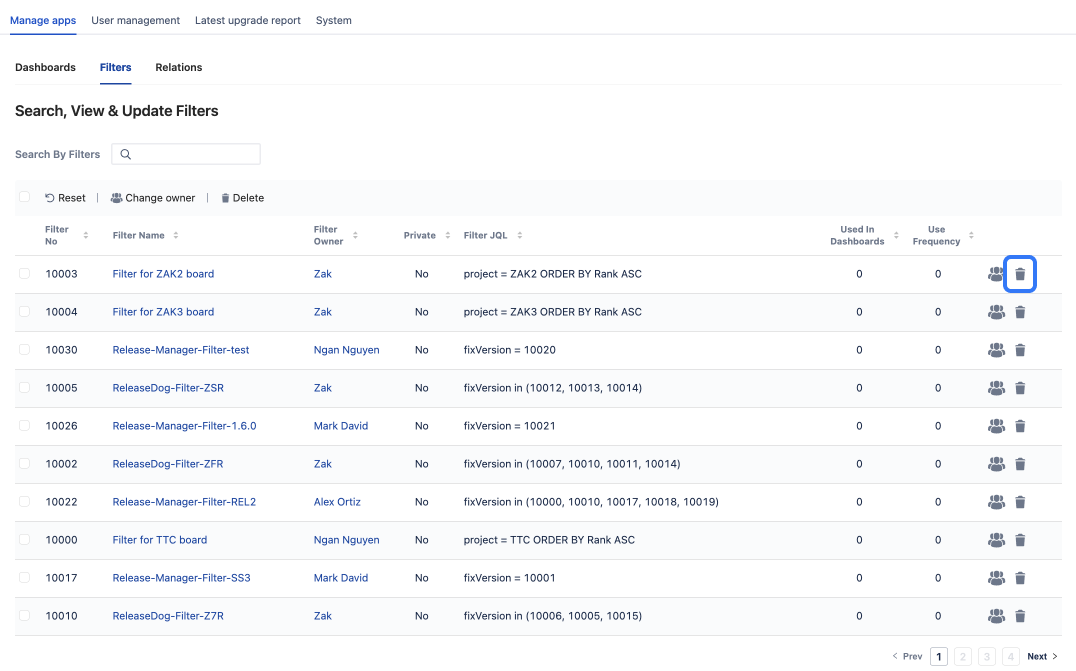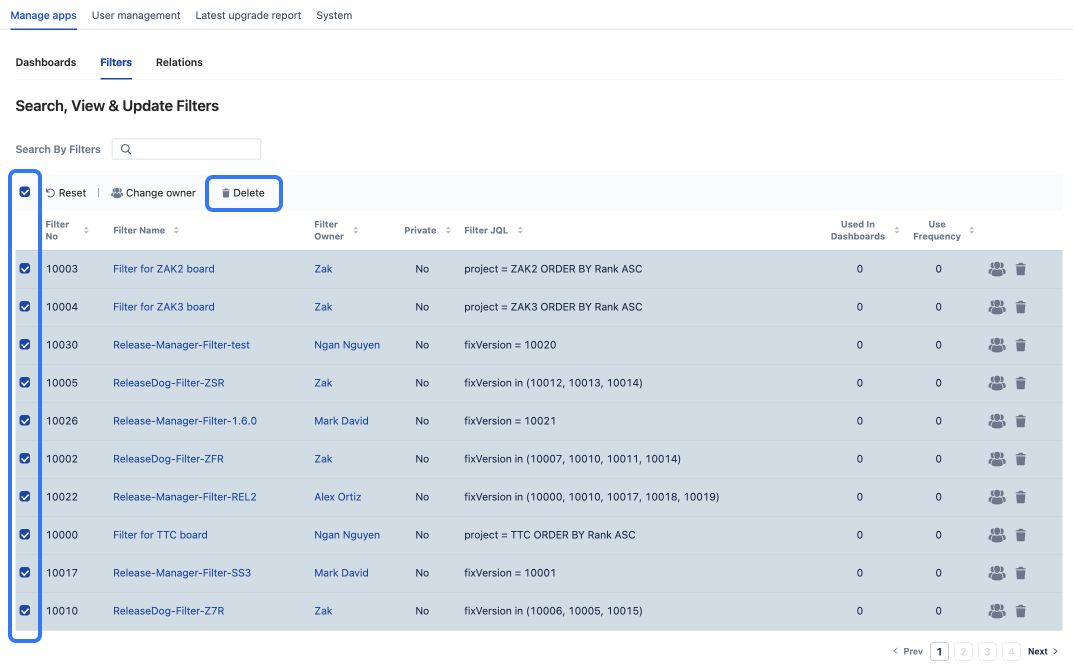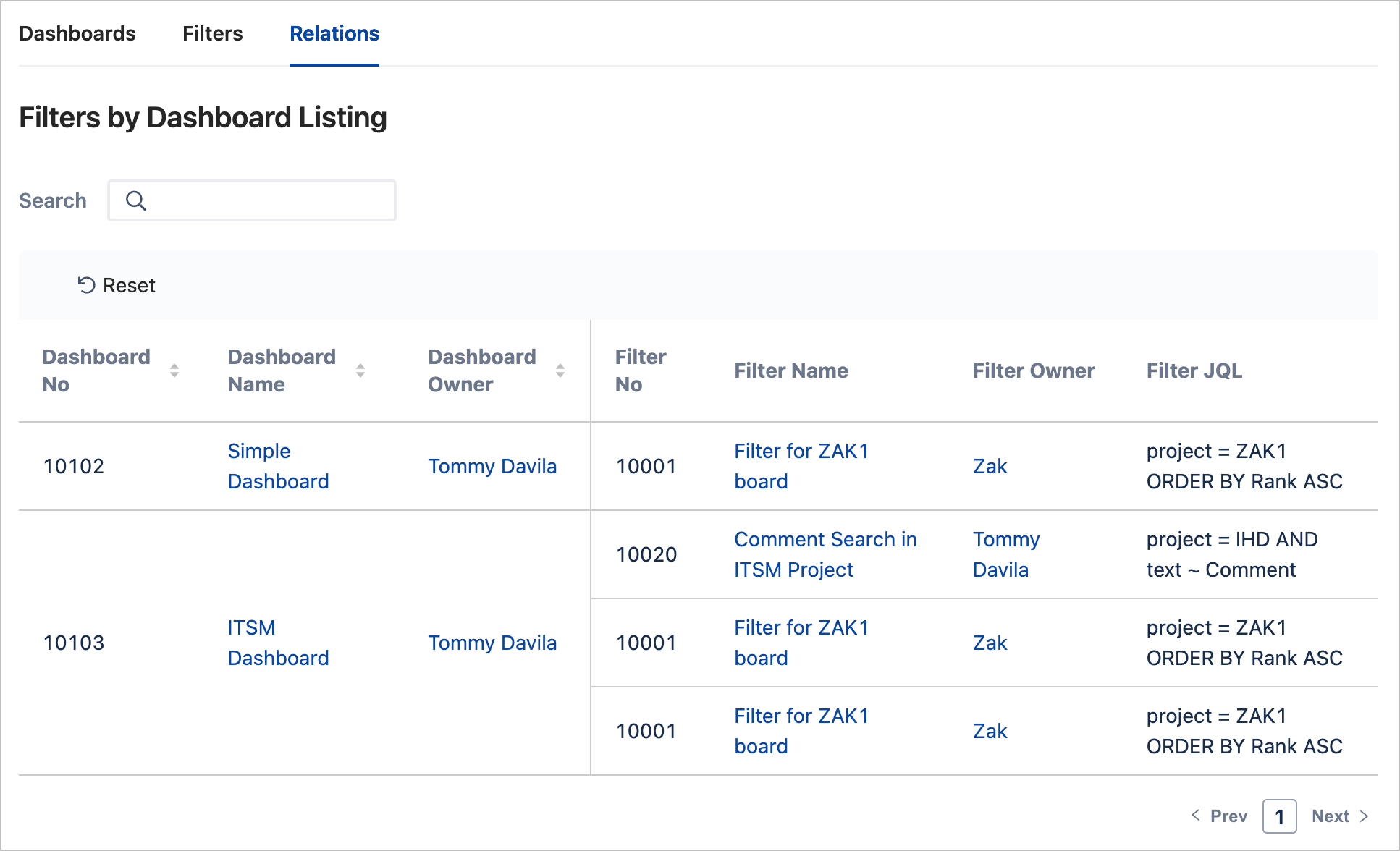Filter & Dashboard Manager - Installation & User Guide
Step 1 - Install Filter & Dashboard Manager for Jira:
There are two ways you can find and install Filter & Dashboard Manager for Jira.
Jira Administration installation
Navigate to “Manage apps” in your Jira Administration panel. | |
Enter “Filter & Dashboard Manager for Jira” into the search field |
Atlassian Marketplace
Visit the Atlassian Marketplace and search for Filter & Dashboard Manager for Jira. Click Click here to visit Filter & Dashboard Manager for Jira page directly. |
Step 2:
You're good to go! Jira administrators can start using Filter & Dashboard Manager to fast track the optimization of your Jira instance.
Access and control your dashboards and filters via ‘Manage apps’ in your Jira admin instance.
Dashboards - Filter, view and update (including shared and private filters) | A central view allows you to gain a holistic understanding of your Jira environment and identify potential areas for improvement |
Filters - Filter, view and update | Gain a universal view of your filters including ownership, dashboard usage, and usage frequency |
View the relationships between dashboards and filters for easier manipulation and optimization |
A more detailed look at Filter & Dashboard Manager for Jira settings
Dashboard Configuration | |
Change the owner of a dashboard | |
Delete a dashboard | |
Holistically view & understand private (non-shared) dashboards in relation to your Jira instance | |
Filter configuration | |
Change the owner of a filter | |
Delete a filter | |
Holistically view and understand private (non-shared) filters in relation to your Jira instance | |
Want to let your Jira admins know they have Filter & Dashboard Manager?
Here’s a sample Slack or Teams message you can send to teams who are getting access to Threaded Comments:
Hey team! We recently installed Filter & Dashboard Manager for Jira. This app lets you view, edit & delelete filters and dashboards in our Jira instance (including shared ones). Want a universal view, visit the app in the "manage apps" in our Jira administration panel.
Gain better control of filters and dashboards today. Get started with Filter & Dashboard Manager for Jira
Filter & Dashboard Manager for Jira is available for your Jira instance today (Data Center only). Click here to try it for free.