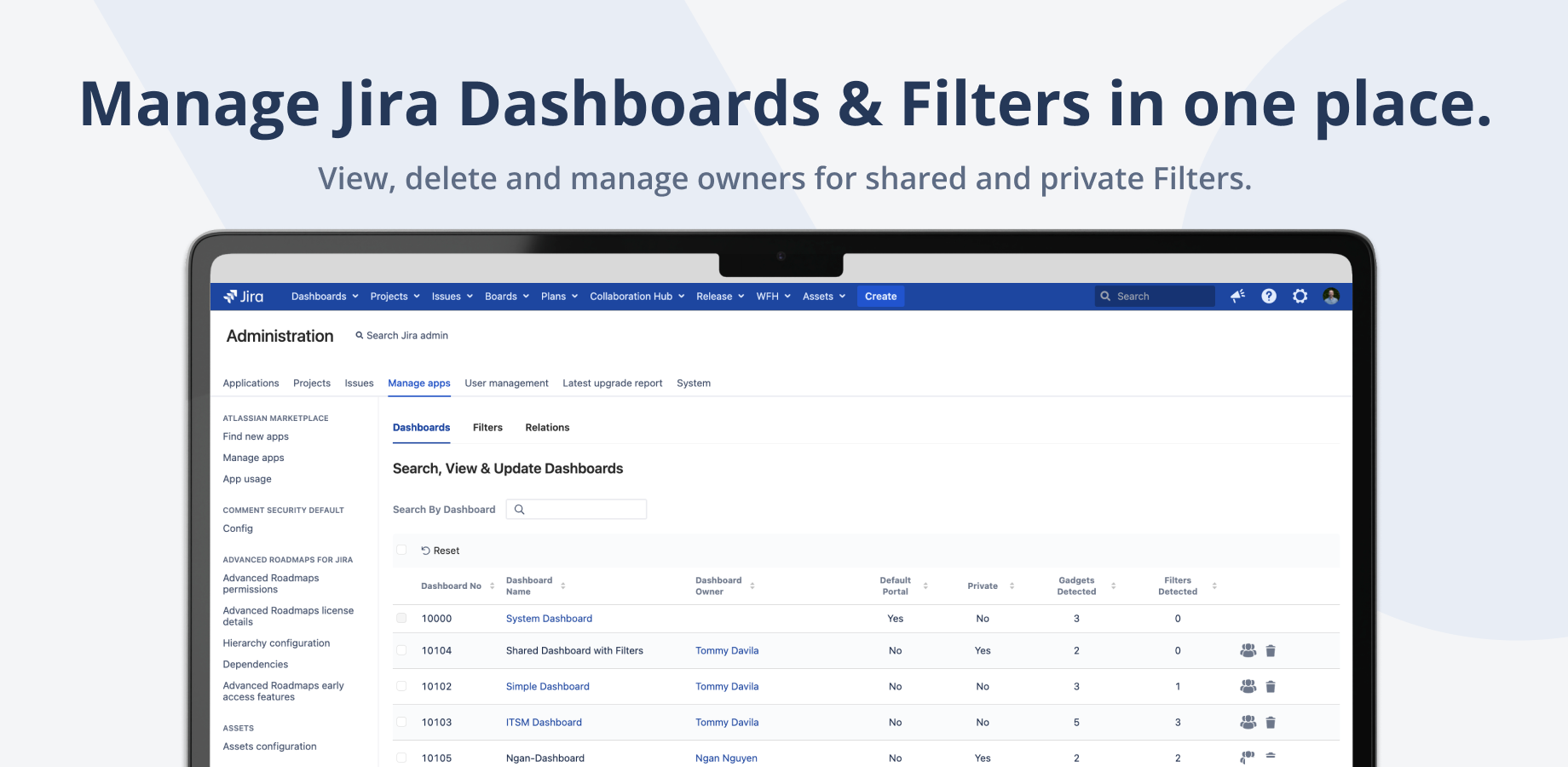Filter & Dashboard Manager for Jira
Filter & Dashboard Manager for Jira was formerly “Shared Manager” on the Atlassian Marketplace.
Increase visibility and control
With Filter & Dashboard Manager, you have complete control over your Jira dashboards and filters, optimize dashboard performance, and streamline collaboration. As a Jira Admin, this helps you to improve the efficiency and effectiveness of your Jira instance.
How Filter & Dashboard Manager for Jira works:
View all dashboards and filters, including non-shared ones - gain a holistic understanding of your Jira environment and identify potential areas for improvement
Check, delete, and change ownership of dashboards and filters - exercise complete control over dashboards and filters
See which filters are being used on a given dashboard - identify and eliminate redundant filters, improve dashboard performance, and ensure that your users are getting the information they need
Assign ownership of filters and dashboards to other users - streamline collaboration and ensure everyone has the access they need to do their jobs
Eliminate unshared filters and dashboards - keep your Jira environment clean and organized
Want to know more about the available features? Click here
Why You Should Use Filter & Dashboard Manager for Jira:
Increased visibility and control over Jira dashboards and filters: The ability to view all dashboards and filters, including non-shared ones, gives system administrators a comprehensive overview of the Jira usage within their organization. This helps admins identify and address any potential issues or misuse of dashboards and filters.
Improved ownership management: By allowing system administrators to easily check, delete, and change ownership of dashboards and filters, the app ensures that these critical components of Jira are properly managed and maintained. This helps prevent issues related to orphaned dashboards or filters that are no longer in use.
Enhanced dashboard and filter utilization: The ability to see which filters are being used on a given dashboard provides valuable insights into how dashboards are being employed within Jira. This can help system administrators identify underutilized dashboards or filters that may need to be optimized or removed.
Streamlined dashboard and filter ownership transfer: The ability to assign ownership of dashboards and filters to other users simplifies the process of transferring responsibility for these components. This can be particularly useful when users leave the organization or when roles change within the team.
Maintenance of a clean Jira environment: The option to eliminate unshared filters and dashboards helps keep Jira organized and efficient. By removing unused or redundant components, system administrators can ensure that Jira resources are being utilized effectively.
Try Filter & Dashboard Manager for Jira today
Click here to install Filter & Dashboard Manager for Jira in your Jira Software or Jira Service Management instance today (Data Center only).