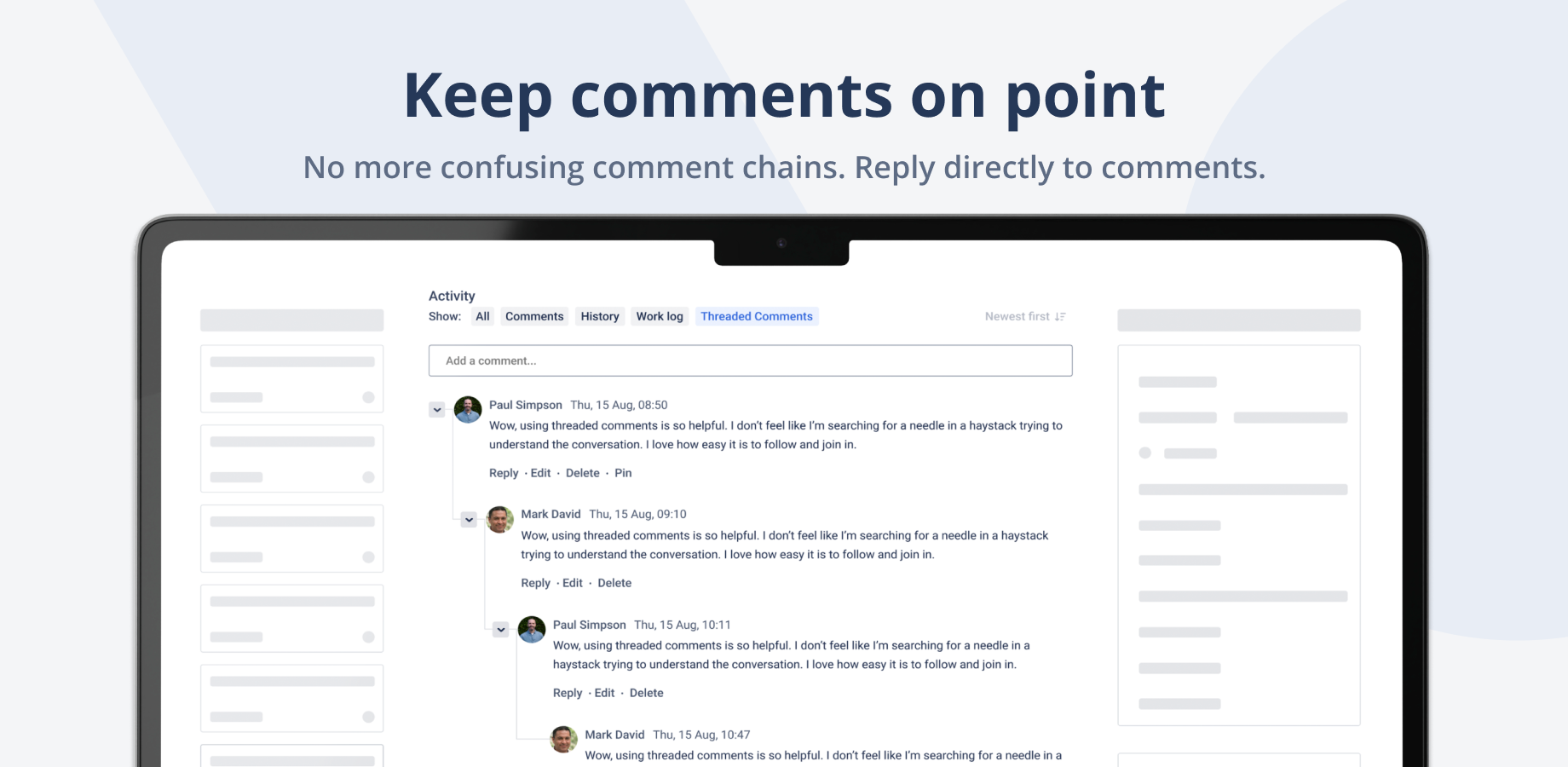Should my Cloud Center clients use Threaded Comment for Jira?
A 1-minute Solution partner guide
As a Solution Partner, solving client problems is more important than anything else.
Do any of these client scenarios ring a bell?
It's a new Cloud installation and you want your client to avoid future comment mess
Your client’s end-users (like non-tech teams) struggle with the Cloud experience and this helps to reduce user friction and increase adoption
Your client asks about Threaded Comments and you don’t know us (so hopefully this helps)
A better Jira user experience is a no brainer.
We’re all familiar with how threaded comments work in Slack and Microsoft Teams. Why not give your clients that same experience – a better, stickier experience – in Jira?
What is Threaded Comments for Jira? | Amazingly simple Threaded Comments for Jira. Give teams immediate context. Stop losing track of which comments go together
|
Teams using Threaded Comments for Jira Cloud | Any team that wants to keep conversations clear. Use cases for Threaded Comments include:
|
Key features | Covers:
|
Limitations | Limitations are listed here. Key limitations worth noting are:
|
Pricing | Affordable - it can be potentially used by any user commenting on any Jira issue. |
How easy is it to install? | Very easy. Install the app and get started in minutes. |
Will clients need training? | Nope. Threaded Comments bring familiar functionality to Jira—no training required. |
Support | Recent 4-star review: “Great app! Very easy to use and support is very responsive!” The team answers queries during these hours:
You can also refer to our most frequently asked questions ➡️ FAQ page to help with the detail. |
What happens if my client needs to uninstall? | There is no risk of losing comments. If your client ever wants to uninstall Threaded Comments for Jira it will leave all the comments – yes, even the threaded comments – on the issues. Comments will display in the standard Jira timeline format. When migrating from Jira Server/DC to Jira Cloud, existing comments will be displayed in the standard Jira Cloud comment timeline format. |
Need a business case written? | If a client needs to make a business case to purchase Threaded Comments, we have prepared two drafts for you to share with them: |